Instagram Stories: How to create and use them
September 23, 2019 •Claire Archer-Davis
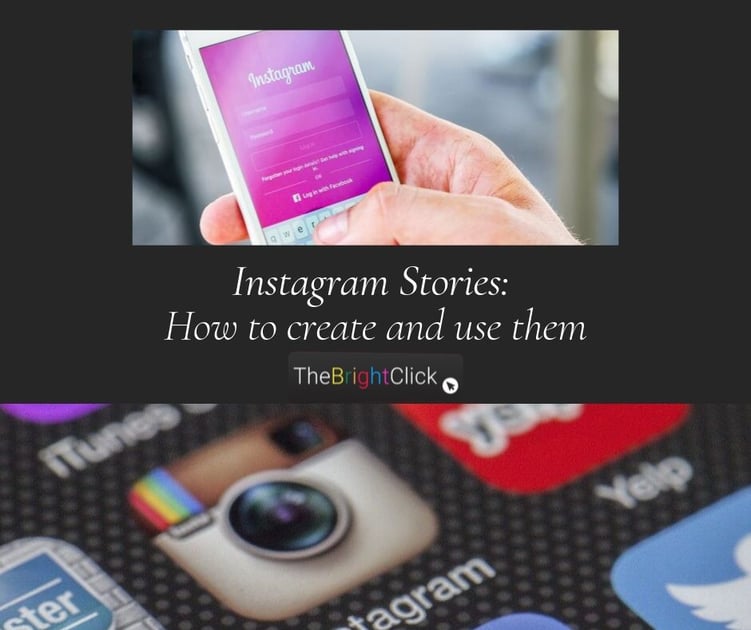
Instagram has become a huge social media photography powerhouse in recent years. It has evolved from quite humble beginnings, but one of the most positive recent moves was the introduction of Instagram Stories.
If you want to jump on board with Instagram Stories and learn how to create and use them, then this guide will help you!
What is Instagram Stories?
A lot of people think that Instagram Stories is similar to the hugely popular Snapchat Stories. However, it goes much deeper than that.
While the way you interact with Instagram Stories (IS) and the user experience is very similar to Snapchat Stories, the idea wasn’t stolen from Snapchat. Although the similarities are uncanny!
What Instagram Stories allows users to do is to create a story using images and videos. The story you create then stays up on Instagram for 24 hours before being deleted.
There are a lot of creative elements you can add to your videos or photos, such as filters and adding text to tell your story. Many people use IS to document and share their day-to-day life in video and pictures.
Why do people make Stories?
As most people’s day-to-day life can often be pretty uneventful, this is why Instagram Stories are taken down after 24 hours. However, they can be great to share with family and friends while you are away from home, such as while on holiday, studying or working away to keep up your feelings of connectedness with them.
For business owners, IS can be a great tool to enable them to help raise awareness of their brand and build excitement around any new products or services they plan to launch.
The 24-hour time-frame also allows Instagram to keep the main feed clear and prevents it from becoming clogged up with older stuff. Very much delivering the idea of ‘instant news’ and living in the here and now.
How to create an Instagram Story
When you want to create an Instagram Story, you first need to get the Instagram app, which is available for iOS and Android, and sign up for the service.
Once you are set up and logged in, from the main Instagram feed you need to swipe right to access the Story camera setting. There is also a circle icon you can tap in the top left-hand corner to activate the Story camera.
From here you now have two options:
- Take a photograph using either the front or rear-facing camera on your smartphone
- Swipe down from the top of the screen to choose a photograph or video shot within the past 24 hours
Now that you have either taken a photo or chosen a picture or video, you can choose to edit it how you please. You can add text, draw on it, add an emoji and change the filter – let your imagination run wild!
If you want to draw on your photograph, simply tap on the pen icon and choose a colour and pen styles to customise your photo with. Tapping the A icon will allow you to add text and emojis.
You can move the text or rotate it using two fingers. You can add different filters by swiping left and right to choose the filter you prefer.
When you are happy with your creation then tap the tick at the base of the screen to publish. You can tap on your story to re-watch it over again and you can swipe up from your post to see who has seen it.
How to use your Instagram Stories
From a business owners point of view, you can use IS to showcase your latest products or services in a highly visual way that can help to create excitement and anticipation around your brand.
Now you know how to make Instagram Stories, you can start planning out content ideas for your stories. Keep in mind your goals behind your story content. Refine and target your stories to reflect your goals, whether that is to:
- Generate brand awareness
- Generate sales
- Generating more user engagement
- Growing your followers
Understanding why you are using Instagram Stories will ensure you create content that better serves those goals.
Planning your IS story length
Bear in mind that IS is instant, throw away information. So if you are planning a six-post sequence in your Instagram Story, don’t leave it until the very end to include your call to action.
It works better if you include your call to action in the fourth or fifth post because research has shown that user retention drops off the longer you keep your story going for. Leaving your call to action until the end will result in fewer people seeing it.
IS post frequency
Remember that your Instagram stories should be fun, casual content. You can plan to create a story that delivers a post every day for a week, but if you are not able to commit to creating a post every day, then try to schedule your story posts around your availability where you can dedicate enough time to make them thoughtful, high-quality and engaging.
Featured Articles
Categories
- advertising (2)
- Adwords (6)
- AFC Bournemouth (1)
- B2B (2)
- baby (1)
- Back to Gym (1)
- BBC (1)
- Beautiful South (1)
- blog (1)
- Blog Posts (64)
- Blogging (8)
- BLogs (1)
- Brand Visibility (1)
- Business (37)
- Business TImeline (6)
- Care Home Website (1)
- Chance (1)
- charity (1)
- Check-In (1)
- Cover Image (1)
- Customer Engagement (10)
- customer service (7)
- Design (2)
- Digital Marketing (18)
- Email (5)
- Estate Agent Social Media Marketing (3)
- Facebook (32)
- SEO (3)
